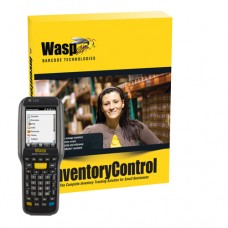Inventory Control with DT90
- Product Code: ICS-DT90
Availability: In Stock
-
$1,683.89 +VAT
Available Options
Mobile Inventory Control System
Get in control of your inventory with Wasp Inventory Control – the complete inventory tracking solution for small business. Increase the value of your business, satisfy your customers and create more freedom in your life with Inventory Control.
Wasp Inventory Control will help you eliminate common inventory problems including:
- Costly end of year inventory write-offs
- Inaccurate inventory counts resulting in customer dissatisfaction and loss of sales
- Wasted time spent searching for missing inventory
Engineered to improve efficiency and profitability, Wasp Inventory Control provides the capabilities you need to accurately track inventory, without the complexity or expense of an enterprise solution. Easy. Efficient. Affordable.
Ideal for businesses ranging from individual contractors to larger operations with multiple locations, Inventory Control delivers advanced capabilities in an easy-to-use format. Inventory Control is recommended for:
- Warehouses
- Light manufacturing and distribution centres
- Retailers
- Stock rooms & supply closets
- Inventory-carrying trucks, ships or containers
- Installation contractors or any business that buys, stocks and sells parts and products
Inventory Control Software
Inventory Control allows you to define multiple sites (including a warehouse, stock room, or supply closet) with multiple locations (a bin, shelf, or even a pallet within the location). It’s simple to track your inventory by location, serial number, lot or any combination of the numerous ‘track-bys’.
Inventory Control is available in three editions: Standard, RF Professional or RF Enterprise. Please see our Inventory Control Comparison Chart.
Mobile Computer Option
DT90: The DT90 features the best ergonomics on the market paired with the most comfortable and durable pistol grip in the industry. With its 38-key functional keypad, the DT90 is the premier solution for applications in retail, warehouse, and logistics environments. From the stock room to the sales floor, the DT90 reduces operator fatigue without compromising efficiency or reliability.
This ready-to-use inventory tracking solution includes:
- Inventory Control software
- Your choice of mobile computer or scanner
- 1 PC Client with the Standard Edition, 5 PC client licenses with the RF Professional Edition, or Unlimited client licenses with the RF Enterprise Edition
- 1 mobile computer license with the Standard or RF Professional Editions, or 5 mobile computer licenses with the RF Enterprise Edition
- Integrated full version of WaspLabeler
- Free, unlimited technical support for the life of the product
System Requirements
PC System and Server Requirements:
- 32-bit or 64-bit version of:
- Windows® 8 Professional
- Windows 7 Professional
- Windows Vista Premium
- Windows XP (SP3) Professional
- Windows Server 2012
- Windows Server 2008
- Windows Server 2003
- 750 MHz or faster processor (2 GHz recommended)
- 1 GB of RAM (2 GB recommended)
- 10 GB of available disk space
- 1024 x 768 display, 256 colours minimum
- DVD drive for installation
Mobile Computer Requirements:
Wasp Inventory Control supports Windows® Embedded Handheld, Windows Mobile, and Windows CE devices only*.
- Windows Embedded Handheld 6.5
- Windows Mobile 2003 or later
- Windows CE 4.2 or higher
- 64 MB of RAM
Wireless Network Requirements:
In order to utilise the real-time capabilities available in Inventory Control RF Pro or RF Enterprise, you must:
- Have an existing 802.11 b/g/n wireless network
- Purchase 802.11 b/g/n wireless infrastructure
Inventory Control Features
Check Items in or out
- Quickly check items out to employees or customers and specify a due date
- Analyse reports to view over-due inventory items
Track Inventory
- Manage inventory at multiple locations and sites
- Track inventory by site, location, serial number, lot, date, or pallet
- Move inventory from one site to another
- Maintain detailed supplier information and establish a supplier code
- Tie new inventory entries to the supplier code
- Track inventory cost using LIFO, FIFO or Moving Average valuation methods
- Check items in and out to customers and employees
Print Barcode Labels for Shipping, Products or Location Tags
- Create, customise, and print barcode and data labels with the integrated labelling software
- Attach labels to items, sites, locations, or documents
Fast and Easy to Use
- Import existing inventory and suppliers using the Import Wizard
- Navigate using Inventory Control’s user-friendly interface
- Pinning function allows for flexible, fast data entry
- Customise your forms to present only the information that is important to your business – no programming required!
- Mass update item and customer information
- Comprehensive help documentation demonstrates features and use of each screen
Review Quantities
- View critical count levels, including total available, checked out, in stock, on order, and committed
- Establish reorder quantity levels for inventory items
- Adjust inventory counts using the Adjust Inventory feature
- Easily remove counts from an existing item using the Remove Inventory feature
Audits and Cycle Counts
- Quickly perform audits with a mobile computer to ensure 100% accuracy
- Easily conduct monthly/quarterly cycle counts
Alerts
- Receive notification of check-out items past due, low inventory levels, expiring items and more
Create New Inventory Items
- Create a new item number by scanning, typing, or selecting a number from a drop-down list
- Identify new items by any number system, such as SKU, UPC, barcode, or serial number
- Establish a starting number and choose to automatically generate serial numbers for each new item
- Use a scanner to add new inventory for existing inventory items
- Assign managers for specific inventory items
- Set up the system to require information for new items, such as a lot, PO, or supplier, and disable unnecessary fields
- Establish measurement units for tracking item quantities by pallet, box, container, gallon, and more
- Attach images or files to inventory records for easy access
Access Information Instantly and Securely
- Find essential data quickly using the Advanced Find feature
- Instantly view more than 60 pre-built reports
- Protect your inventory data with feature-based security
- Restrict user access at the site level
- Includes Microsoft SQL Express database
Wasp Inventory Control Mobile Computer Features (Mobile Computer Sold Separately)
- Add, remove, move or adjust inventory
- Create and edit new inventory items
- Check inventory items in or out
- Print barcode labels and receipts to any networked printer from your mobile computer
- Scan barcode labels for instant, accurate data entry
- Search inventory by item number, alternative item number, serial number, or description
- Use the audit feature to easily perform periodic inventory counts
Inventory Control RF Professional
Inventory Control RF Pro includes all the functionality of the Standard edition, plus the following additional capabilities:
Real-Time Communication
- Use a mobile computer with 802.11 b/g/n wireless communication to instantly update inventory records
- Utilise your existing 802.11 b/g/n wireless network, or add a wireless network to your building with the UnifiTM access point 3-pack
5 PC Clients (Network Capability)
- Includes Microsoft SQL Express database with 1 server license and 5 client licenses
- Install on 1 database server with 5 PC clients on network or
- Install on 1 server/PC client with 4 PC clients on network
Kitting
- Create kits containing multiple finished goods for improved efficiency
Assembly / Disassembly
- Group components and raw materials to create a finished good for inventory
- Track inventory level of assembly items
Purchase Orders
- Create purchase orders using stored supplier info and part numbers
- Select quantity and price with automatic total calculations
- Print or email purchase orders
Full Receiving Functionality
- Receive inventory against a purchase order on a PC or mobile computer
- Create back orders or leave open for future receiving on short orders
Order Picking and Tracking
- Create pick slips complete with barcodes
- Use a mobile computer to remove picked items from inventory
Manage Multiple Suppliers per Item
- Store data for multiple suppliers on a single item and select a preferred vendor
Unit Breakdowns (During Receiving)
- Simple unit breakdowns when receiving to your standard UoM (Unit of Measure)
Compatible with Inventory Control Web Viewer (Web Viewer Sold Separately)
- View inventory levels from any PC, without installing software
- Manage system alerts, including items with negative quantity and checked-out items that are past due
- Review transaction history, and apply and save custom filters
- View and reprint purchase and pick orders
- Maintain data integrity with password-protected log-in
Wasp Inventory Control Mobile Computer Features
- Instantly update inventory data using a mobile computer with 802.11 b/g/n wireless communication, or collect and store data using a batch mobile computer
Inventory Control RF Enterprise
Inventory Control RF Enterprise includes all the functionality of the RF Professional edition, plus the following additional capabilities:
- Unlimited PC Clients
- 5 Mobile Computer Licenses included
- Supports the full version of Microsoft SQL Server